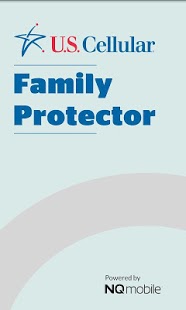U.S.Cellular® Family Protector 1.6
Paid Version
Publisher Description
The U.S.Cellular® Family Protector App powered by NQ Mobile™ provides smartphone safety and security to your family by monitoring your children's location and setting limits on their mobile usage. Together with a parental access portal, you can review your child's calls & text messages, block inappropriate websites, set up safe zones, restrict apps usage, and more. Your child can even send a Check-in message or an alert to you with a simple press of a button.
** IMPORTANT: Please follow the steps below to sign up and activate your U.S. Cellular Family Protector service.
1. Create your Family Protector account at http://familyprotector.uscellular.com.
2. Verify your email and your phone number.
3. Add your child to your account. We'll send a text message with a download link to their phone.
4. Click the download link on your child's phone and install Family Protector.
5. Launch the app and sign in with your account email and password.
Features and Benefits
• Monitor your child's smartphone activities including:
Text messages
Contacts
Photos
Call history (from/to number, date & time, duration)
• Monitor your child's location & set up safe zones (Geo-Fences) to get an alert if she is out of her safe zone.
• Safeguard your child by blocking inappropriate websites.
• Set schedules for when your child can make calls, text, play games, use apps and browse the internet.
• Make smart choices about which apps your child can use.
• Restrict your child from certain contacts, such as spam or harassing calls.
• See when she checks in safely at her destination, and get alerts if she needs help.
• App requires a parental password to manage settings and to uninstall.
Getting Started
Go to U.S.Cellular® Family Protector website for more information & Sign up!
http://familyprotector.uscellular.com
Support
Question? You can reach us at U.S.Cellular® Customer Service.
1-888-944-9400
About U.S.Cellular® Family Protector
U.S.Cellular® Family Protector is a paid app for Android published in the Other list of apps, part of Development.
The company that develops U.S.Cellular® Family Protector is NQ Mobile US. The latest version released by its developer is 1.6. This app was rated by 1 users of our site and has an average rating of 5.0.
To install U.S.Cellular® Family Protector on your Android device, just click the green Continue To App button above to start the installation process. The app is listed on our website since 2014-07-31 and was downloaded 8 times. We have already checked if the download link is safe, however for your own protection we recommend that you scan the downloaded app with your antivirus. Your antivirus may detect the U.S.Cellular® Family Protector as malware as malware if the download link to com.nq.familyprotector is broken.
How to install U.S.Cellular® Family Protector on your Android device:
- Click on the Continue To App button on our website. This will redirect you to Google Play.
- Once the U.S.Cellular® Family Protector is shown in the Google Play listing of your Android device, you can start its download and installation. Tap on the Install button located below the search bar and to the right of the app icon.
- A pop-up window with the permissions required by U.S.Cellular® Family Protector will be shown. Click on Accept to continue the process.
- U.S.Cellular® Family Protector will be downloaded onto your device, displaying a progress. Once the download completes, the installation will start and you'll get a notification after the installation is finished.